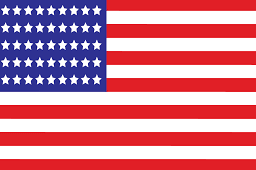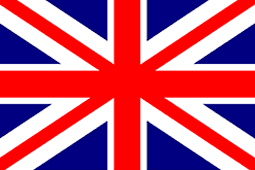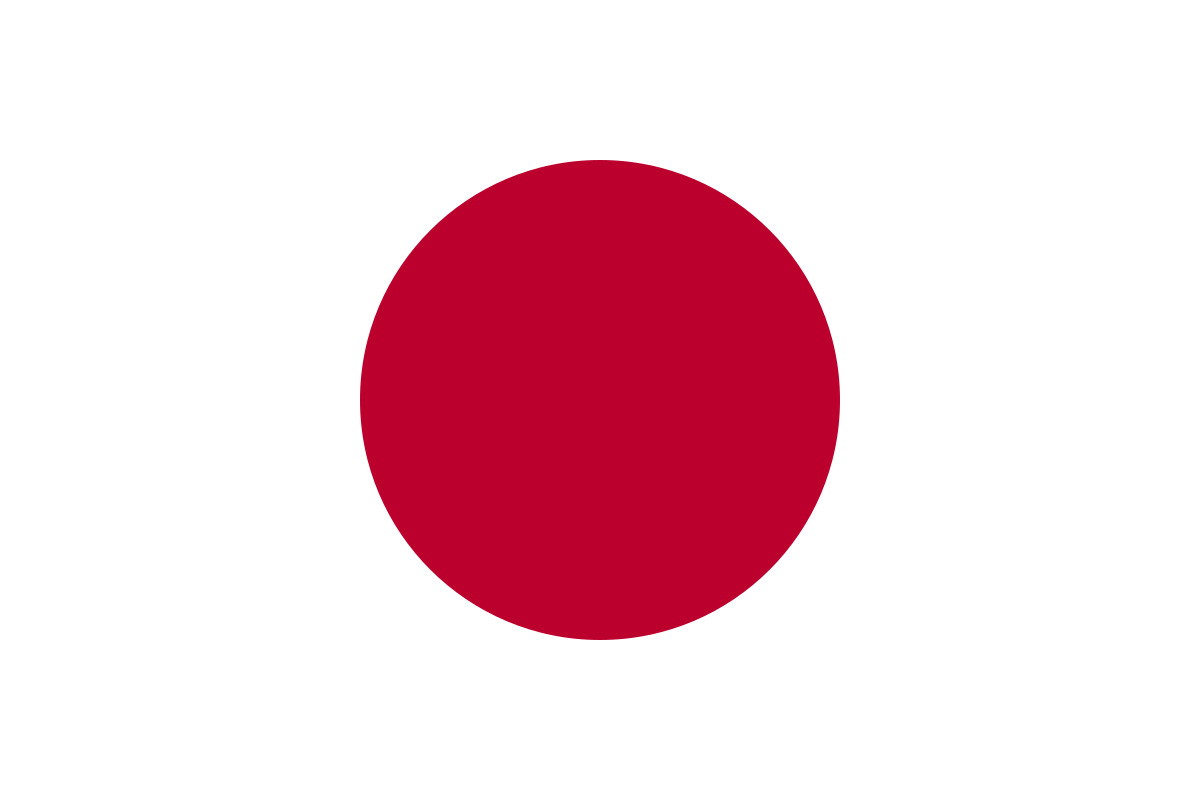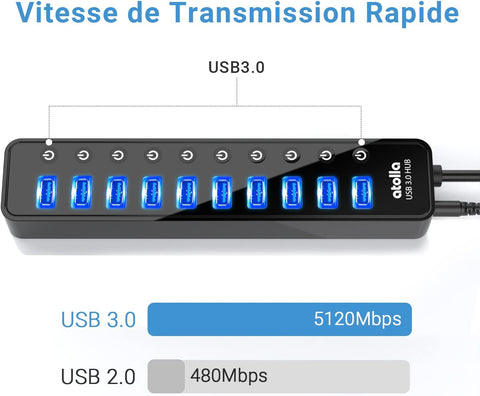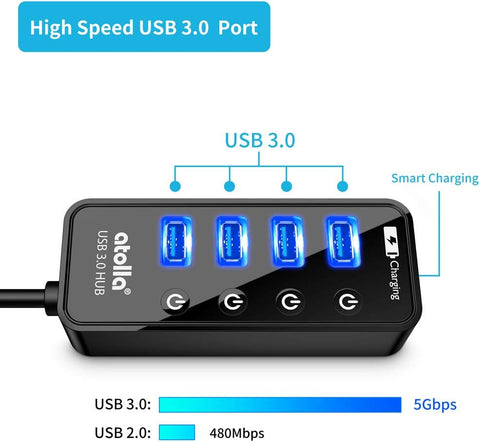Sidebar
Recent Articles
-
What is the advantage of a powered USB hub? July 17, 2021
-
Is USB Hub A Good Idea? July 09, 2021
-
What is a USB hub? July 08, 2021
Featured Products
Register Your Product
Please register your product to enjoy extended warranty period for free! Plus, you can always receive our exclusive giveaways, coupons, and event alerts!
Tools For Troubleshooting USB Problems
Here are some tools may help in troubleshooting any USB problems:
USB Tree View:
This USB Device Tree Viewer, built by Uwe Sieber, is based upon the Microsoft "USBView" sample application found in the Windows Driver Development Kits.
It is a better tools as it provide:
- Informations from the Windows Device Management are collected and matched with the found USB devices; Therefore UsbTreeView can show the child devices, including drive letters and COM-ports
- Extended USB information available under Windows 8 and 10 (taken from the latest USBView sample application)
- Extended information about host controllers
How to use USB tree view?
1. Please download the USBtreeview software here according to your Windows OS version:
| Windows System Version: |
Download Link:
|
| Windows OS 32-bit edition: | |
| Windows OS 64-bit edition: |
2. Extract the software from the zip file.

3. Install the "UsbTreeView.exe" application by double-click it.
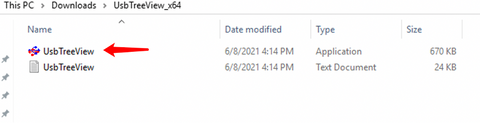
4. Save the XML report onto your computer.

5. Now you will be able to locate the XML report from the place you saved the file. Please send the file to atolla support team by sending us an email.