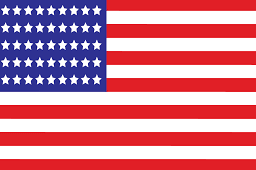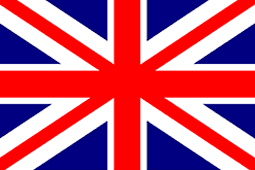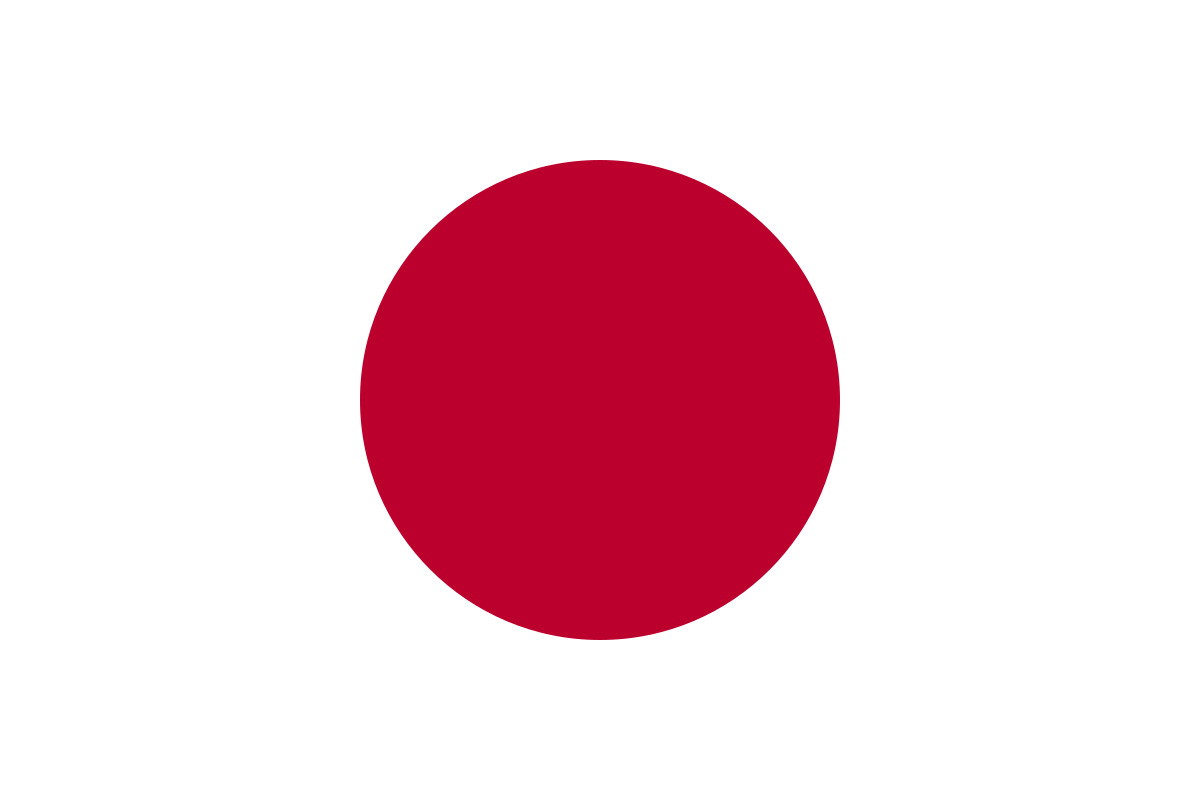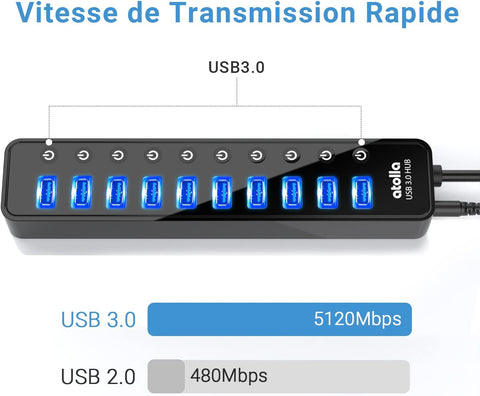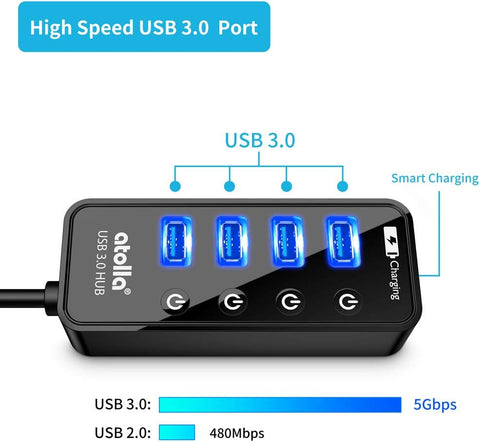What Does USB Stand For?

Since USB was introduced in 1955 by several companies: Compaq, DEC, IBM, Intel, Microsoft, NEC, and Nortel, it has been an integral part of personal computers and smartphones. Nowadays, USB is widely known, but only a few people have a clear idea of what it means. Here, you will learn what USB stands for. The following will introduce USB meaning from different perspectives, including USB versions, USB connectors, and USB functions.
USB, short for Universal Serial Bus, is a technical specification of input and output interfaces. In generally, USB refers to the types of cables and connectors used to connect many types of external devices to computers. Besides, it represents an industry standard for cables, connectors, and communications protocols.
It can be widely used to connect, communicate, and power various computing devices such as regular keyboards and mice, cameras, printers, scanners, flash drives, external hard drives, smartphones, tablets, televisions, and more.

USB versions and data transfer speed
There have been several major USB standards, USB4 being the newest:
- USB4: Based on the thunderbolt 3 Specification, USB4 supports 40 Gbps (40,960 Mbps).
- USB 3.2 Gen 2x2: Also known as USB 3.2, compliant devices can transfer data at 20 Gbps (20,480 Mbps), called Superspeed+ USB dual-lane.
- USB 3.2 Gen 2: Previously called USB 3.1, compliant devices can transfer data at 10 Gbps (10,240 Mbps), called Superspeed+.
- USB 3.2 Gen 1: Previously called USB 3.0, compliant hardware can reach a maximum transmission rate of 5 Gbps (5,120 Mbps), called SuperSpeed USB.
- USB 2.0: USB 2.0, compliant devices can reach a maximum transmission rate of 480 Mbps, called High-Speed USB.
- USB 1.1: USB 1.1, devices can reach a maximum transmission rate of 12 Mbps, called Full Speed USB.
USB Connectors

Nowadays, USB connectors come in different shapes and sizes. The most common USB connectors include USB-A, USB-B, USB-C, Mini USB, and Micro USB. Here are the most common types.
USB-A: It's a standard connector, rectangular, found on one end of almost e
very USB cable connector. You'll find several USB-A ports on virtually every desktop computer and laptop. TVs, game systems, cars, media players, and other devices have one or more, too.
USB-B: Probably the largest USB connector out there, the USB Type B is square-shaped, so this Type B connector is commonly used at the end of the USB cable that plugs into your printer, scanner, and other large devices.
Mini-USB: Just as its name suggests, this is a smaller connection type that's good for mobile devices. Nowadays, you can find it on some cameras, MP3 players, and other such devices.
Micro-USB: It is even smaller than Mini USB connectors and are the most widely used USB connectors today, especially on smartphones and cameras, introduced in 2007.
USB-C: It is the latest USB standard, USB-C can connect two devices that both have USB-C ports, different from the above types, reversible.
If you know about USB-C, I guess you may have heard about the Thunderbolt hardware interface, which allows a USB-C port and cable to transfer data at high-speed rates, connect to high-resolution displays, and perform other tasks. But, not every USB-C port supports Thunderbolt 3, though.
If you want to know more clear about USB connectors, you can check out the atolla USB collections.

Understanding USB functionality
USB functions refer to USB peripheral devices.
Before USB became so popular, it was cumbersome and difficult to connect various peripherals to the host computer. With the arrival of the USB, devices can interact with computer motherboards and each other using a single tool, improving work efficiency while making the work area neater and more orderly. In addition, it also can power devices which an attractive feature for users. Meanwhile, with the iterative upgrade of technology, the speed of data transmission is also increasing sustainably.

In conclusion
The above is what USB stands for and why is useful. Now you have a basic understanding of the concept of USB, its version, its generation, and its functions. If you want to know any other technical terms about USB, you can tell us in the comments section or click on the atolla product page.