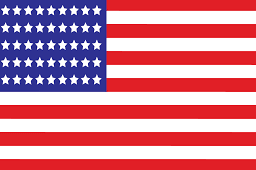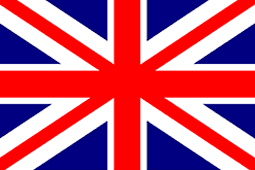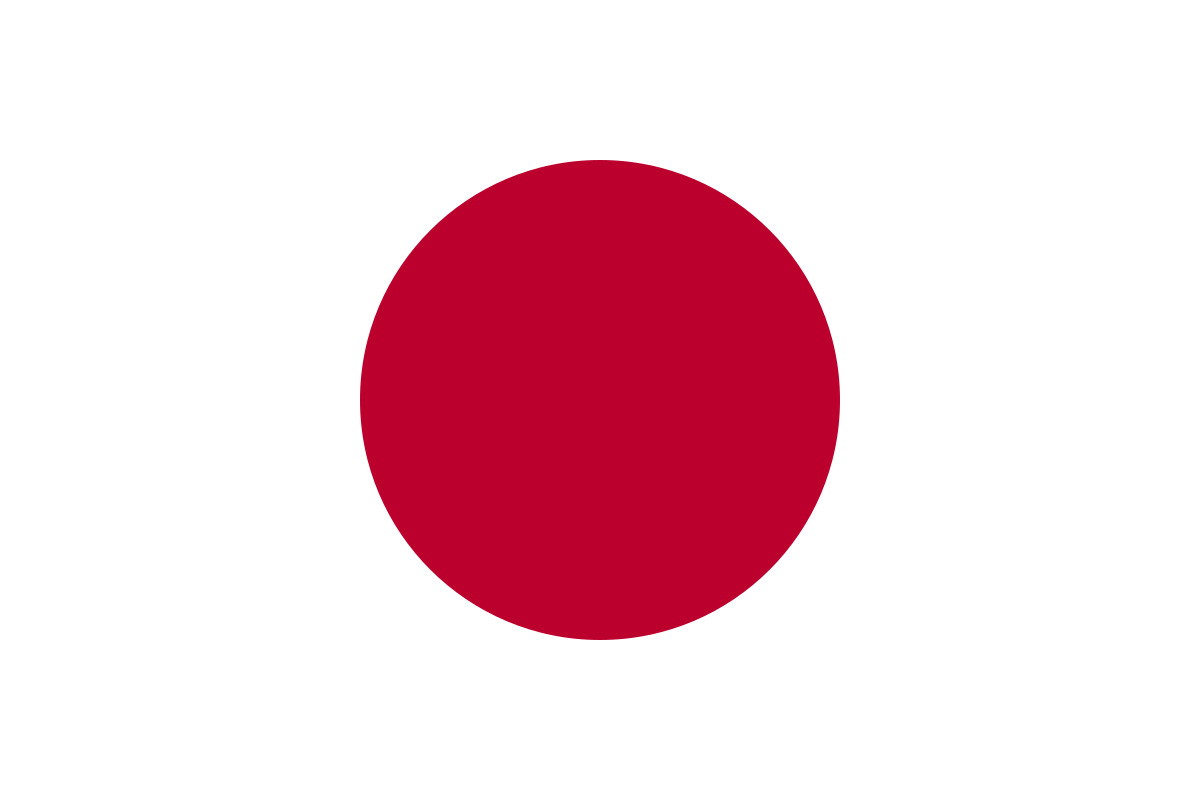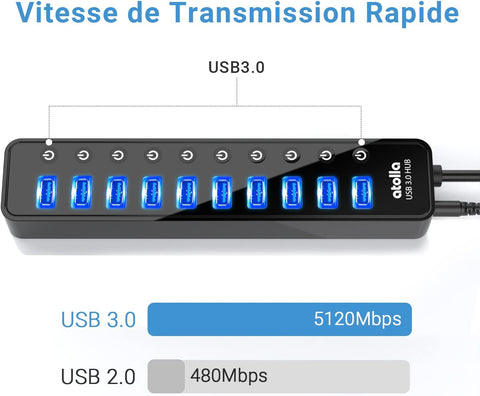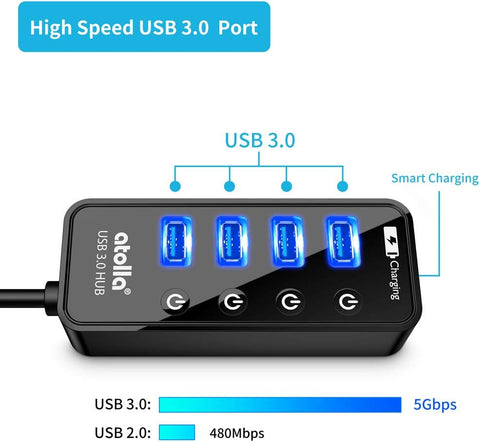The Dummies Guide on USB Connector Types
Accept it or not, wired connections are still everywhere. As we look around our houses, many electronic devices are still connected via cables. One of the most common connectors are the USB connectors. But there are so many different types of them, as well as different names, out there, which makes it difficult to decide which fits for your need. The latest USB connector may offer better specifications, but it demands different compatibility. So, it pays to know a bit more about what is the difference. Let’s examine them all below.

Click the one you want to know about
1.USB Type-A Connector
A type-A connector is the one you’ve probably used a fair amount. The A-style connector is a flat, rectangular interface. It is the one you will find on one end of nearly every USB cable. Be aware that typical A-A cables are not intended for connection between two host computers or computer to hub. Doing so may cause irreparable damage to your computers and may even present a fire hazard.

2.USB Type-B Connector
This is an older connector that's not used nearly as often nowadays. It has a square shape with slightly beveled corners on the top ends, mostly used for printers and other powered devices that connect to a computer. It is slowly being phased out in favor of more refined USB connector types.

3.Mini-USB Connector
As its name suggests, it is a smaller connector type that was standard for mobile devices, but it is larger when compared to its successor. It is not used as often anymore, but you still may find it on older models of various gadgets especially cameras, MP3 players, and game controllers, among others.

4.Micro-USB Connector
The micro-USB is very small, which allow for a thinner design in most smartphones, has been adopted by almost every manufacturer around the globe. While you may still find micro-USB on some sorts of smartphones, tablets, USB battery packs, and game controllers, most have moved onto USB-C.

5.USB Type-C Connector
Type-C is increasing popular among android smartphones, laptops, tablets, and claimed to be the future of USB cable. Unlike others, this one is reversible, which means you can plug in either up or down. USB-C has good adaptability to work with each of these legacy connectors. When connecting two USB 3.1 compatible devices, the USB-C cable will support data transfer rates that up to 10Gbit/s, with the enhanced power delivery of up to 20 volts, 5 amps, and 100 watts for power and charging.

If there is still anything unclear about USB connector types, welcome to write us an email and we will be happy to help you out.