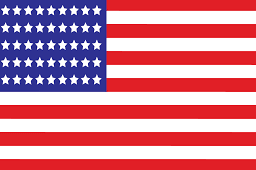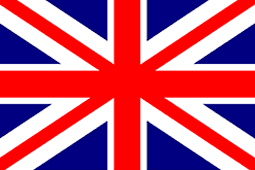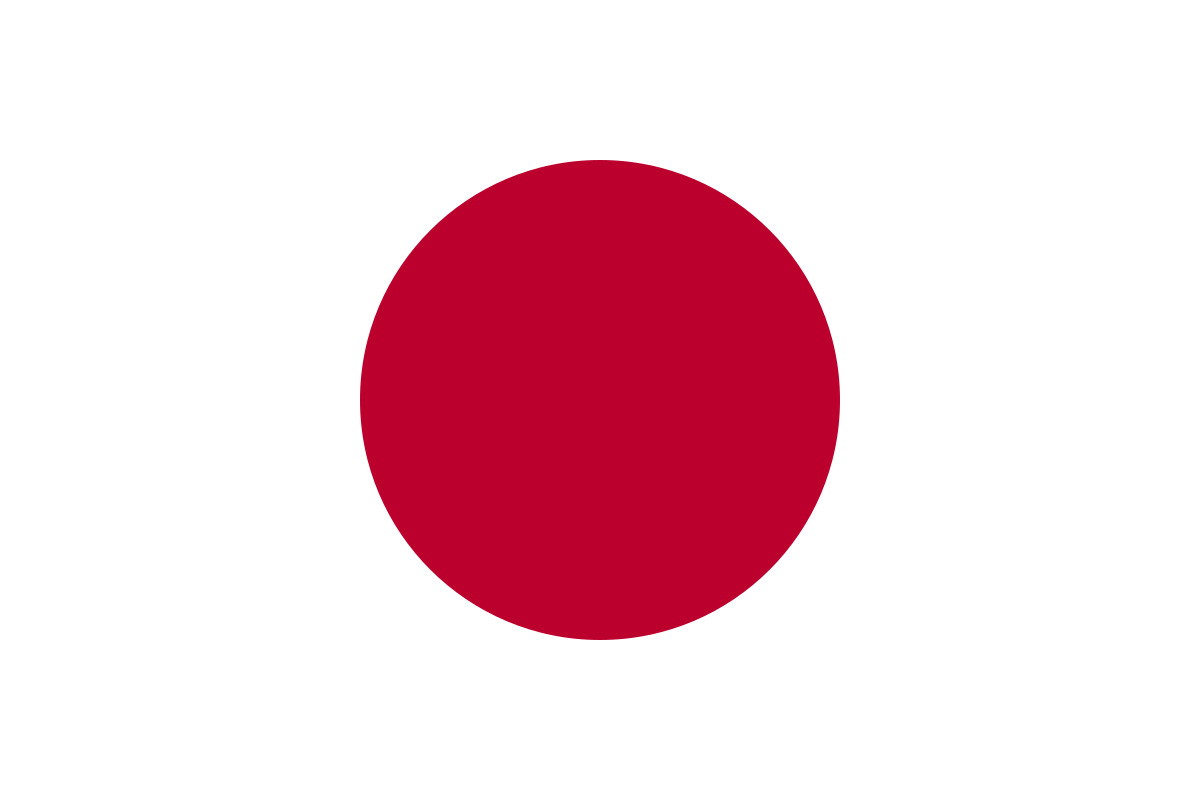FAQ: Knowledgebase of USB 3.0 Hub
- 1/ Higher transfer speed (up to 5Gbps)
- 2/ Increased maximum bus power (up to 900mA)
- 3/ Full-duplex data transfers
- 4/ Support for rotating media
- 5/ Backward USB 2.0 compatibility
Well, yes and no.
All atolla USB 3.0 Hubs are designed bus-powered, which means peripherals that require low power (for example, keyboards and mice) can work fine without an external power adapter. But this hub is also limited to the total power available from the host computer USB port, usually less than 900 mA. This could prevent certain high-power USB peripherals from operating, such as hard drive, USB fan etc.
All atolla USB 3.0 hubs are coming with 5V DC power jack, extensible for external Power Adapter. Buying the CH-204U3-K atolla Powered USB HUB kits, or an atolla official Power Adapter is recommended.
Try these tips if a USB 3 device doesn’t activate after connecting to USB HUB:
Use USB 3.0 device in another setup to see if the problem is with the device or the setup.
Install the drivers for the USB 3.0 device.
Install the latest software updates available for your computer.
If required, attach official external power from atolla.
If problems still persist, you can always contact support@atolla.us for assistance.