Do I Need to Install Driver for atolla USB 3.0 Hub with Ethernet Adapter CH-301?

CH-301, atolla 3-port USB 3.0 Hub + USB to ethernet adapter, is a very convenient device to provide your laptop 3 more SuperSpeed USB 3.0 ports and access to stable wired Gigabit Ethernet connection.
Update: The below drivers are suitable for USB C to Ethernet adapter (301C) too.
Update: All atolla Network interface Adapter doesn't require manual installation of driver. It is completely plug & play. If you still encounter driver issue, please contact the support team.
1) Does CH-301 require a driver to install?
Technically speaking, this adapter consists of two parts: the USB 3.0 Hub part and the USB to ethernet part.
As a USB 3.0 hub, CH-301 will utilize the native USB 3.0 driver directly from the motherboard of your computer, so it doesn't require to install other drives.
As a USB to ethernet adapter, it requires to install the network interface card (NIC) driver when you plug it into the USB port of your computer.
But don't be panic when you find you don't have the driver. The atolla team has integrated the NIC driver directly into the product before we ship the products. So in most cases, when you plug in CH-301, it will install the driver automatically.
2) What if it simply can't install the driver by itself?
Yes, in some rare cases, it may simply can't install the driver by itself.
So you can navigate the correct OS version of your computer and download the correct driver from the links below:
1) Drivers:
Note: Click the driver type to download the drivers.
| Driver Type | Description | Version | Release Date | File Size |
| UEFI | ||||
| UEFI | UEFI UNDI Driver | v2.033 | 2021/03/08 | 79.78 KB |
| Windows | ||||
| Win11 | Win11 Auto Installation Program (NetAdapterCx) | v1152.2,1153.2,1155.2,1155.6 | 2021/08/17 | 5.25 MB |
| Win10 | Win10 Auto Installation Program (SId:1152921505693600639) | v10.45.20 | 2021/06/25 | 5.4 MB |
| Win8/8.1 | Win8, Win8.1 and Server 2012 Auto Installation Program (SId:1152921505691704119) | v8.60.20 | 2021/06/25 | 10.7 MB |
| Win7 | Win7 and Server 2008 R2 Auto Installation Program (SId:152921505693600276) | v7.59.20 | 2021/06/25 | 5.22 MB |
| Vista | Vista and Server 2008 Auto Installation Program | v6.27 | 2018/3/6 | 9.29 MB |
| WinXP | WinXP Auto Installation Program zip | v5.23 | 2018/03/06 | 9.19 MB |
| MAC OS | ||||
| MAC OS | Mac OS 10.9 to 10.15 | v1.0.22 | 2020/12/21 | 325 KB |
| MAC OS | Mac OS 10.8 | v1.0.22 | 2020/12/21 | 450 KB |
| Unix(Linux) | ||||
| LINUX | USB NIC Linux driver for kernel up to 5.6 | v2.15.0 | 2021/04/29 | 68.08 KB |
2) Quick Start Guide:
You can find the product manual in the below link:
Or simply contact us via email: support@atolla.us
Also, don't forget to register your product to extend for 2-Year-Warranty for free!









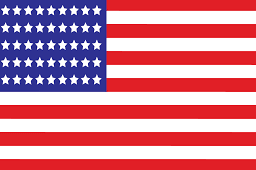

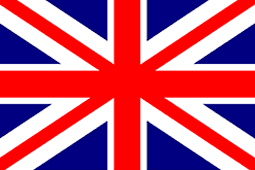
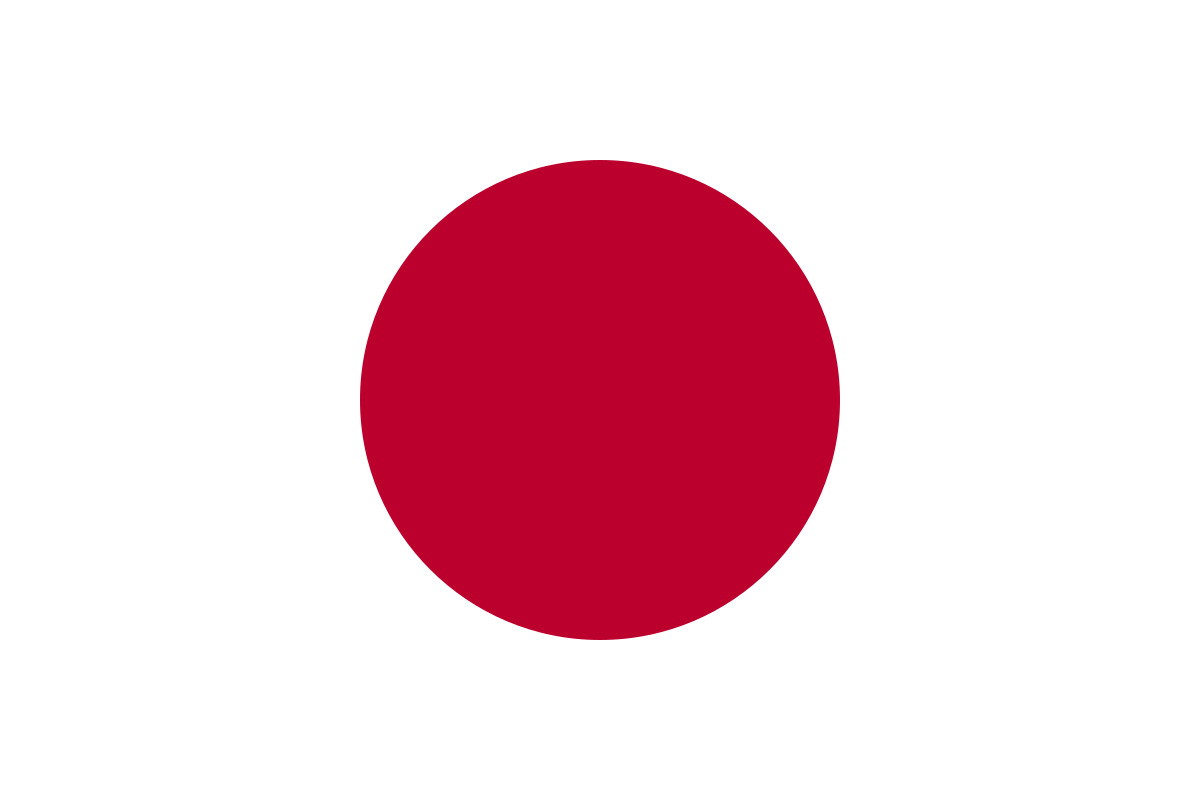







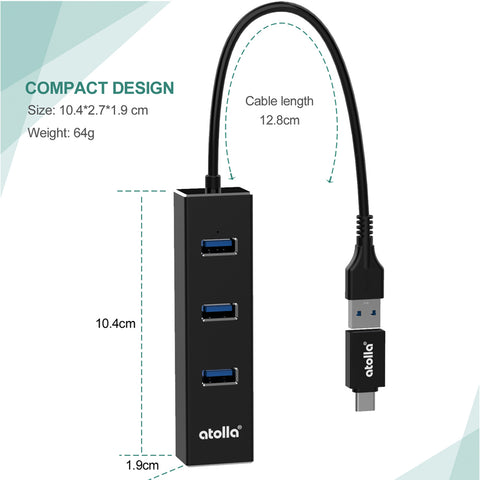




Hello atolla support team,
Greetings from Canada!
Attention: Atolla Tech Support or Website Manager:
Today I registered my USB Hub that I purchased from Amazon.ca. Once I registered my purchase and the warranty was activated, I landed on the Warranty Activation Confirmation page, and wanted to give you the heads up that the URL you provide on this page for Canada leads to an atolla site that is in French. I’m not sure if you are aware, but not all Canadians speak both French and English, some speak one or the other, and some speak both. Upon further browsing, I selected a product and was taken to the Amazon.fr (Amazon France) website where the website is in french, but the prices are in French Francs. This is useless to both English and French Canadian Customers. (Please see the NOTE below.)
Also the URL that you provide for Canada below leads to https://mailchi.mp/atolla/fr (Please see the NOTE below.)
This is the page that I landed on and the one that I am referring to: sorry the URL has expired: https://atolla.us15.list-manage.com/subscribe/confirm-captcha However I can tell you that I accessed this webpage to register my purchase: bit.ly/2year-warranty At the very bottom there was a link to Continue to Website and I selected that one. I can’t recall what the other button pointed to. Oh yes, manage preferences, I believe. Here I have copied a portion of the page:
Great! Your 2-Year Warranty is activated! Your warranty includes:
2-Year FREE customer service
2-Year FREE Replacement
2-Year FREE update
You are also eligible to join our “Social Influencer Program” and get anything from atolla FREE!!!
Simply following the steps below to get anything FREE:
1. Buy anything from atolla store in your country:
United States: mailchi.mp/atolla/us
United Kingdom: mailchi.mp/atolla/uk
日本国:mailchi.mp/atolla/jp
Deutschland: mailchi.mp/atolla/de
France: mailchi.mp/atolla/fr
Italia: mailchi.mp/atolla/it
Canada: mailchi.mp/atolla/ca –
PLEASE NOTE: This URL leads to this page: https://mailchi.mp/atolla/fr which is not correct for Canadian Customers. Here, you might offer a choice for Canadian Customers. You can have them land on an English atolla website and where you website menu is located in a drop down form, set up access to an English or French version of your website by inserting a Canadian Flag logo and options English or French Language. The Canadian English language has some differences from UK English and USA English but not so much that it makes much difference. Canadian French is much different from the French of France with dialects that can make comprehension difficult. But the main point is that when landing on a version of your website that is in french, how are French Canadians supposed to link to the correct webpage on Amazon, or the retailer? When I clicked on a product to explore purchasing options, I landed on the Amazon France website where prices are in Francs and not Canadian Dollars, so this whole issue needs to be resolved or you will lose both valued English and French Canadian customers. When I shop at Amazon, the website I use is amazon.ca and when I sign up I can sign up in English or French. To access the Amazon.ca website for French speaking Canadians, you go to https://amazon.ca and click on the Canadian flag to the right of the Amazon search toolbar, there is a drop down menu to select either English or French.
Should you need any further clarification, or if I can assist you in any way, please do not hesitate to email me and I will be only too happy to help, without charge, of course.
Thank you for your valued time.
Nancy (Nan) Desmarais
Technical Writer,
Vancouver, BC, Canada
PS You might also consider that not everyone chooses to use a cell phone. Despite popular trends, I have resisted owning a cell phone due to the increased number of cancer cases related to them – namely RFR and EMR which stand for are radio frequecy radiation (RFR) and electromagnetic radiation (EMR) which are emitted by cell phones and cell phone tower bases, respectively. The reason I mention this is for the purpose of your technical or product documentation. Your Quick Start guide included with your products instruct owners to scan a QR code. Without a cell phone, this is not possible. I had to look to find a place where it actually said “or type in the following URL”. You also ask for a cell phone number with your registration form, however, I did not include a phone number at all because mine is a land line, VoiP connection and does not accept texts, marketing or other. I don’t imagine there are too many people who don’t use cell phones, but it would be helpful to you and to customers like me, if you made an option to designate whether a telephone is a cell phone or land line or cable phone in the telephone data fields. Where I experience the most trouble is with website security (2 stage security sign in) where the platform sends a temporary security code to the cell phone number provided. I am not able to use those features. I hope that this information is helpful. (You can feel free to do your own research on the harmful effects of RFR and EMR. There is a warning to this effect in the settings in iPhones and most androids.)